- Nice work @guerney - I almost understood most of it (all the info about the TSDZ2 configurator that is - I must refresh myself on the PATH command etc
), but I shall be book-marking these posts in case of problems.
- When I installed the previous version of the installer, I just had to make one small change in the BAT file (using the native Win10 Notepad - I like to keep things simple)
- After that, I created a desktop shortcut which invokes the configurator - again, all very simple rather than that geeky command line stuff (which takes me nostagically back to my DOS days
)
My Cargo bike build.
- Thread starter Nealh
- Start date
@Bikes4two It's been a very long time since I had to use the PATH command myself! I don't use Windows 10 and so wasn't sure if the Windows 10 Notepad was capable of displaying that type of file - here's how that uncorrected compile_and_flash.bat file looks in Windows XP Notepad. In Windows 7, it's better but still not easy enough to read, fiddly to correct and easy to make a mistake, hence my recommending Notepad++, which is capable of the display and editing of more file standards.
Windows XP

Windows 7

Notepad++


Windows XP

Windows 7

Notepad++


Last edited:
It's good to know that you used Windows 10 to install the OSF firmware on the TSDZ2, because Windows 10 has in the past had issues installing new devices, and SDCC installs software "devices".
- Nice work @guerney - I almost understood most of it (all the info about the TSDZ2 configurator that is - I must refresh myself on the PATH command etc
), but I shall be book-marking these posts in case of problems.
- When I installed the previous version of the installer, I just had to make one small change in the BAT file (using the native Win10 Notepad - I like to keep things simple)
- After that, I created a desktop shortcut which invokes the configurator - again, all very simple rather than that geeky command line stuff (which takes me nostagically back to my DOS days
)
This process can be daunting for people who haven't delved too much into using their computer - I've had to train people who didn't know how to switch on a computer, to maintain a database - it just takes a bit of patience and the expenditure of time to learn anything new and unfamiliar.
Again, because I don't use Windows 10, I assumed that error messages would persist onscreen for easy viewing when the configurator was invoked from the command line. There are still many devices which cannot have their firmware updated without DOS, luckily there's FreeDOS for that, which usually does the job.After that, I created a desktop shortcut which invokes the configurator - again, all very simple rather than that geeky command line stuff (which takes me nostagically back to my DOS days)
I assembled the fastest new Windwos 7 PC possible for under £1200 (not including screens, keyboards or mice), specifically to avoid ever installing Windows 10... Unless Microsoft changes it's current trajectory (highly unlikely, judging by Windows 11), Windows 7 Pro will be my final Microsoft OS. In future PC builds, I'll run Windows 7 Pro in a virtual PC in Linux.
Never 10
It's looking for a "class" and mentioning where the error is. JavaConfigurator.jar is in the wrong folder. Every file and folder in:error: Could not find or load main class C:\TSDZ2- Smart-EBike-1-20.1C\TSDZ2-Smart-EBike-1-20.1C\JavaConfigurator.jar
C:\TSDZ2- Smart-EBike-1-20.1C\TSDZ2-Smart-EBike-1-20.1C
...needs to be extracted and copied or moved into to:
C:\TSDZ2-Smart-EBike-1-20.1C\
It says on the wiki:
4. download or clone the Github repository and unpack in directly to C:\
By that it means that the folder name has to be the same as in the zip file, and be directly on C:\
Here's how that folder looks inside TSDZ2-Smart-EBike-1-20.1C.2.zip, when viewed before unpacking with Winrar:
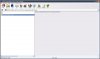
In this case, that folder name in that .zip file is:
TSDZ2-Smart-EBike-1-20.1C
From here, simply click and hold that folder inside Winrar, and drag it to C:\ then drop. That folder will then be extracted/unpacked from the .zip file and copied directly onto C:\
When you unpack it directly on C:\ the "main class" may be found, because it will be in this folder or subfolder within it:
C:\TSDZ2-Smart-EBike-1-20.1C
Then start the configurator JavaConfigurator.jar which you will find in that folder, and note any error messages.
It's all clearer when using Winrar to extract files and folders, I highly recommend that you download and install Winrar. As I mentioned before, you can also unpack files and folders using Windows 10.
Last edited:
SDCC also has code libraries, so JavaConfigurator.jar may be utilising (or failing to) a class within those. Either way, the right folder name should be used.
 sdcc.sourceforge.net
sdcc.sourceforge.net
SDCC - Small Device C Compiler
 sdcc.sourceforge.net
sdcc.sourceforge.net
Last edited:
@Nealh Because I'd just got back from work and was in a hurry and rushed through it all in about 20 mins, I downloaded and used this zip file:

 github.com
github.com
TSDZ2-Smart-EBike-1-master.zip
Whatever the folder name is, within the zip file you have selected, that's the folder which needs to be unpacked/extracted to C:\
My zip file contains this folder, to be unpacked. It compiled and wanted to flash, so it was fine for the motor controller I have ie no motor controller.
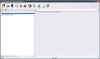
GitHub - emmebrusa/TSDZ2-Smart-EBike-1: TSDZ2 Open Source Firmware adapted to VLCD5-VLCD6-XH18 displays
TSDZ2 Open Source Firmware adapted to VLCD5-VLCD6-XH18 displays - emmebrusa/TSDZ2-Smart-EBike-1
TSDZ2-Smart-EBike-1-master.zip
Whatever the folder name is, within the zip file you have selected, that's the folder which needs to be unpacked/extracted to C:\
My zip file contains this folder, to be unpacked. It compiled and wanted to flash, so it was fine for the motor controller I have ie no motor controller.
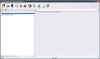
Last edited:
i think he has hung himself with the usb cable lol
I think he's started a new life in PatagoniaI have no more time for this today as I have another life to live.
Last edited:
I know plenty of very clever people, who excel in their areas of professional expertise, but fear their PCs. It's important to relax, because you can't (normally) physically break the computer using software - at worst, it would mean reinstalling Windows 10. You can break your PC using sotware when updating PC firmware, or damage/kill your CPU or graphics chips by overcooking them, or updating PC firmware incorrectly. But you're not trying to do that. The TDZ2 firmware will not compile and flash, until everything is in the right place.
Last edited:
Well, the thing is, to keep the cargo build going, Neal can of course just stick with the stock firmware and come back to OSF at some later date as OSF is far from essential. Maybe he can meet up with someone later on who is more computer savvy and get it sorted then?
Good luck Neal
Good luck Neal
Someone at a PC repair shop could do it, but they likely would refuse because they could be held accountable if there's a TSDZ2 bricking.Well, the thing is, to keep the cargo build going, Neal can of course just stick with the stock firmware and come back to OSF at some later date as OSF is far from essential. Maybe he can meet up with someone later on who is more computer savvy and get it sorted then?
Good luck Neal
Replacement TSDZ2 controllers aren't too expensive. I don't know if they're compatible with the OSF:

 www.pswpower.com
www.pswpower.com

tsdz2b tsdz2 tsdz8 tongsheng controller for replace 36V 250W/350W or 48V 350W/500W or 48V 750W electric bicycle central mid motor
tsdz2b tsdz2 tsdz8 tongsheng controller for replace 36V 250W/350W or 48V 350W/500W or 48V 750W electric bicycle central mid motor
 www.pswpower.com
www.pswpower.com
I haven't given up but simply can't get my head around what goes where and which file this and which file that, as the thread has got too complicated for me with all the geeky software stuff.
The only bit I have managed to have a bit of success with was opening the last box with the notepad ++ in #182.
I need an even simpler how to guide by guide step to put all the relevant bits in to place, it is too convulented for my pc knowledge base.
The reason I want the OSF is because I use 12s and can configure that in the configurator if I can ever get the thing open/working. Also I can have cadence, voltage, motor temp, human power watts, motor watts all showing on a scrolling layout. Data that other systems don't show bar the voltage.
The only bit I have managed to have a bit of success with was opening the last box with the notepad ++ in #182.
I need an even simpler how to guide by guide step to put all the relevant bits in to place, it is too convulented for my pc knowledge base.
The reason I want the OSF is because I use 12s and can configure that in the configurator if I can ever get the thing open/working. Also I can have cadence, voltage, motor temp, human power watts, motor watts all showing on a scrolling layout. Data that other systems don't show bar the voltage.
Last edited:
I had enough issues with BBS programming several years ago, but got there.
This seems a different ball game, reading swizz's original thread made it sound so simple.
This seems a different ball game, reading swizz's original thread made it sound so simple.
You'll get there Nealh. Once you get the hang of it, you'll get carried away and buy a dozen, just to update Tong firmware...I had enough issues with BBS programming several years ago, but got there.
This seems a different ball game, reading swizz's original thread made it sound so simple.
What's the folder was that file in?The only bit I have managed to have a bit of success with was opening the last box with the notepad ++ in #182.
Was it:
a.
C:\TSDZ2-Smart-EBike-1-20.1C\src\controller\
or
b:
C:\TSDZ2-Smart-EBike-1-20.1C\TSDZ2-Smart-EBike-1-20.1C\src\controller\
?
I haven't given up but simply can't get my head around what goes where and which file this and which file that, as the thread has got too complicated for me with all the geeky software stuff.
The only bit I have managed to have a bit of success with was opening the last box with the notepad ++ in #182.
I need an even simpler how to guide by guide step to put all the relevant bits in to place, it is too convulented for my pc knowledge base.
The reason I want the OSF is because I use 12s and can configure that in the configurator if I can ever get the thing open/working. Also I can have cadence, voltage, motor temp, human power watts, motor watts all showing on a scrolling layout. Data that other systems don't show bar the voltage.
Open that file again, and copy and paste the following line in, where it looks similar:
PATH = %PATH%;C:\STMicroelectronics\stvp;"C:\Program Files (x86)\STMicroelectronics\stvp"
Then save the file.
Next, we need to make sure you have installed the SDCC into:
C:\STMicroelectronics
If not, just uninstall and reinstall... we'll get to that next.
The entire project was written by a software geek, and @Swizz left some software geekery out? I haven't seen that thread.This seems a different ball game, reading swizz's original thread made it sound so simple.
It wasn't in any, I just downloaded the zipped file to local files C: to see if I could find that box. I simply righ clicked to select to extractall files and then opened the .bat file with note++. I then did start to copy the text as in #182 but had to go to work so abandonned it.What's the folder was that file in?
Was it:
a.
C:\TSDZ2-Smart-EBike-1-20.1C\src\controller\
or
b:
C:\TSDZ2-Smart-EBike-1-20.1C\TSDZ2-Smart-EBike-1-20.1C\src\controller\
?
This is the bit confusing me, I haven't even come across a src\ controller folder.What's the folder was that file in?
Was it:
a.
C:\TSDZ2-Smart-EBike-1-20.1C\src\controller\
or
b:
C:\TSDZ2-Smart-EBike-1-20.1C\TSDZ2-Smart-EBike-1-20.1C\src\controller\
?
Enough already for tonight as it is rest time for me after coming in from work.
Related Articles
-
 Wisper 806T folding bike wins Which? ‘Best Buy’
Wisper 806T folding bike wins Which? ‘Best Buy’- Started by: Pedelecs
-
 Smartebike crowdfunds street food e-cargo concept
Smartebike crowdfunds street food e-cargo concept- Started by: Pedelecs
-
 Amazon launch their first UK e-cargo micromobility hub
Amazon launch their first UK e-cargo micromobility hub- Started by: Pedelecs
-
 National Trust & Raleigh announce e-bike trial
National Trust & Raleigh announce e-bike trial- Started by: Pedelecs
-
 Cube launch Compact Hybrid
Cube launch Compact Hybrid- Started by: Pedelecs


