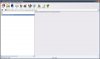If you have done that and installed the ST program into the right folder, start the configurator and check for errors.Explain more please in English please !!!
I have the zip file named v20.1c.2 and extracted it to a separate C. file of the same name, is this what you are saying ?
I just hope that those files and folders have definitely been extracted, because it won't work if they're in another zip folder, which looks like a real folder containing extracted files.