I know this is an old topic, but I don’t seem to find anywhere a 100% working solution to the problem OP has described. I also have the same problem combined with intermittent power cut-off.
My setup (KTM bike, 2019):
- Intuvia display
- Intuvia mount with 3 golden pins on the left and 4 silver on the right
- Powerpack 500 battery
- Performance Line CX drive unit (Gen 2, 2019)
Issues:
- Most of the time the bike won’t power on using power button on the display. However, it always turns on using power button on the battery itself.
- During the ride the motor sometimes turns off (unrelated to the riding conditions such as bumps), but Intuvia stays turned on. It eventually recovers by itself or turns off completely.
Most of the time when I try to power on the bike using power button
on the Intuvia display, Intuvia display turns on (glowing) and it shows last remembered battery charge. It doesn’t show “Performance Line CX”, it doesn't show current speed (“0.0” after boot) and it doesn’t show lights-on status (if the lights were left on last time). Only after turning on correctly and completely (usually using power button on the battery) Intuvia will show new battery level (e.g., if the battery was charged after last shutdown) and lights-on status (again, if lights were left on during last shutdown).
The other issue is that during the ride the motor turns off but Intuvia stays turned on (not showing speed or lights status just like during irregular boot). Sometimes it helps to quickly slide it out of the mount and put it back in while in other situations I have to stop and power it on using power button
on the battery (it can be quite unsafe to try this while still riding). This sometimes happens few times during a single ride and sometimes it doesn't happen for hundreds of km.
In couple of places I have found the advice to replace Intuvia mount with “new model”, shown on the picture below (see pin colors).

You can also check couple of related threads:
Hi all, Couple of months ago bought a new Cube Kathmandu with Bosh Performance Line CX motor and Intuvia display. Within the first week, I noticed that the Intuvia display would go blank and the motor cut out whilst riding, on a completely random basis. Might go 10 rides without doing it, then...

www.pedelecs.co.uk
Interesting coming across this thread because my new Gazelle CityZen T10 (had it all of a week now) has also shut off mid-ride twice, where the display turns off and assist stops. I have to fiddle to turn it on again mid-ride, which is pretty bad. I do think both times came after going over a...

electricbikereview.com
What I tried and failed:
- Everything is mint condition clean, yet I cleaned it again
- I tried using different Intuvia display (courtesy of local Bosch service center)
- Playing with cables does nothing (if it were up to bad cables, I guess it would show up when I intentionally try to cause it),
- Battery is well in place. In fact as I said, battery turns on Intuvia every time but Intuvia fails to turn on the battery.
- I even checked contacts where cable from the motor connects to Intuvia (see picture).

The only thing I haven’t checked of changed is the part of the mount that can’t be opened. I will probably replace it in the near future if I manage to get the “new” model and report back.