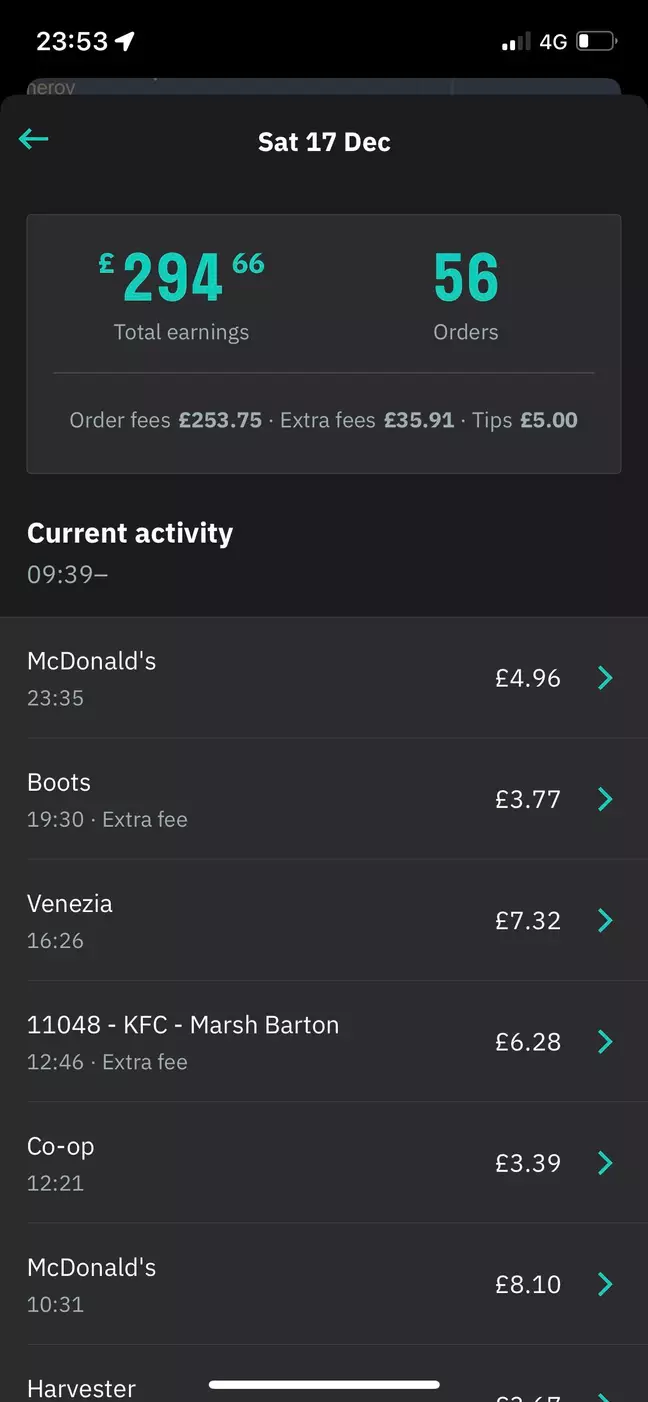View attachment 50351
he be fooked if he crashed in to me.
View attachment 50352
i have been to the dentist since 2016 they tore my face apart and 57 appointments later we can rebuild.
if that gets infected then as there cobalt steal will have to drill the fkn things out 3hrs each and 5k in the bin if you had to pay private.

Thanks for recommending I use a jawguarded helmet, I believe it's saved my jaw or teeth at least twice so far.
Blimey re: metal molar brace wotsit

How did that happen? The only bright side is that neodymium magnets will stick to your jaw, which could be handy to hold fiddly little screws while repairing omputers and bikes. Talking of which, I have finally got around to upgrading the tiny 1.8 inch ZIF mechanical hard drive to a mSATA... but Haiku wouldn't install! AntiX linux is a lot faster than 32-bit Linux Mint on my newly upgraded with SSD Sony VAIO P - the SSD (240gb Integral mSATA) upgrade went painfully: One screw was almost completely stuck - galvanic corrosion probably, and the plastics are old and very delicate, therefore I broke a tiny tab (inconsquential, near the battery, which I could repair by filing, cutting and sanding an impossibly small shape to fit using superglue + very fine baking soda, but who has the time?), then discovered that the ZIF cable was completely stuck in the drive's ZIF connector clasp (after removing umpteen tiny screws to get at the tiny 1.8 inch hard drive [kept dropping the screws on the busy floor... best to keep a neodymium magnet handy, to seek out those screws which are actually magnetic, or better still don't drop them on the floor in the first place. I'm deffo not cut out to be a surgeon - it's worrying that there are two screws left over after reassembly. I don't think they're fatal omissions, will try again to determine their exact original function]), and because the design of the unit is fanless, over the years heat had baked the ZIF hard drive connector clasp very brittle, and that broke too - I may still attempt to save Sony's original cut-down Vista build via drive cloning, after pressing a ZIF cable against the connector using two plectrums either side of the hard drive and tiny cable, using a small G-clamp... One thing to be aware of, if you ever have to do anything similar, is that the old version ZIF cables are thinner, therefore you must apply a layer of heat-resistant Kapton tape on the non-conducting side of the Sony ZIF cable connector, to make Sony's old and proprietary ZIF cable thick enough for the new ZIF to mSATA converter's ZIF cable's clamp to operate, otherwise no drive will be detected. After the ZIF cable was secured... and after trying and failing to install every Windows 7 version old and new (I have licenses for both 7 Home Premium and Pro - all versions could partition, but screen-freeze crashed on or before the commencement of formatting. Aside from boot order, there are no hard drive options in Sony's tiny BIOS)... and after failing miserably to install TinyXP... Easy2Boot and it's magic XMLs saved my bacon! (But an XML file was missing) The full version of Windows XP Professional booted within 10 seconds! But no WiFi (drivers) and no sound for that perticular laptop - you (sometimes, depending on VAIO P model) only retain sound if you downgrade from the original version of Vista from Sony, the recovery partition of which is on the now damaged ZIF drive. So I thought I'd try the full fat version of the OS it originally shipped with: Windows Vista Business, and that also works! Used the serial provided in the battery compartment. Vista takes three times as long as XP Pro's sub-10 seconds to load. Corel's Sony version of Instant-on boots within 10 seconds, for all the good that does - it's far less useful than XP Pro which boots faster, and I'm in the process of installing all the Vista drivers, so that I can upgrade it to Windows 7 using Sony's upgrader... but if I can't and Vista is slow (so far so good on that front: snappy in operation), Now I'm waiting for double sided heat-resitant sticky foam tape to arrive, so that I can secure the mSATA converter, to enable use of my Sony VAIO P on the road again. I'd used some other sort of sticky pad, which is making for a messy removal - careful application of isopropyl alcohol will dissolve the adhesive, ready for the proper stuff. The error messages were too tiny to read on the 8 inch 1600 X 768 screen (used a big Sherlock Homles-style magifying glass most of the timelol), and this entire process was a blur. It it hadn't worked, I would have sourced another slim-profile ZIF drive, or used one of it's two USB ports for a Live Linux OS and the other for storage, in addition to it's integral SD card and Sony memory card readers... but that would gave been slow. I would have been fooked without Kaption tape! Sellotape was the wrong thickness (not heat-resistant either) - it's Sony's proprietary cable design for just the VAIO P, which starts at 20mm wide and tapers to 10mmm, with a tiny 8mm X 8mm click on interface I have never seen before.

But after all that, I have what I need for work on the road: a tiny laptop which fits into my jacket pocket (my tailor is making adjustments for my leather cycling jacket right now) triple boot with XP Pro, Vista (soon to be Windows 7) and Linux Mint 32 bit (for the newest desktop web standards [until they stop making 32 bit versions of Mint]):

(Second monitor of the dual monitor setup is pictured - Sony's tiny ethernet/VGA port replicator)



 news.sky.com
news.sky.com