My Cargo bike build.
- Thread starter Nealh
- Start date
Neal,Tomorrow will be an attempt to upload the new emmebrusa firmware v.20.1C. 2 version.
But first I will have to 100% test that the controller is the old version and not the new one. Physically looking at the pcb it looks like the old type, by metering between Gnd & swim one should see 5v. The new versions shows 0v.
- Isn't v20.1c.2 still in pre-relaes/beta? 1c.1 has been around for some time and thus tried and tested.
- Each to their own of course but if I were on my first build, I'd not be brave enough to try a pre-release version 'cos if something didn't go as planned I'd wonder if it were me/my motor rather than a potential firmware issue
I'm a bit stuck now as not sure how to open the java configurator to down load the OSF. I think I'm missing a programme in W10 to allow me to open the Java configurator file.
Sorry Nealh but I have no idea about the process of updating firmware on the TDZ2, because I don't of course have one and thus haven't looked too closely at the process. I also refuse to install Windows 10 no matter what! But it looks as though you have to download a .hex file, configure STVP and use STVP to flash your controller with the .hex file. STVP should be somewhere on your computer? It's in this vid:I'm a bit stuck now as not sure how to open the java configurator to down load the OSF. I think I'm missing a programme in W10 to allow me to open the Java configurator file.
STVP is an .exe file and might not need JAVA, unless it's calling on JAVA libraries - but if it does need JAVA library functions in order to work, you can download JAVA if Windows 10 doesn't already have it:
If you mean load the .hex file into STVP, it's a STVP function. If you mean download the OSF .hex file from the website to load into STVP later, that's probably right-click and "Save as", otherwise windows likely won't know what to do with a .hex file, or it might open it in a .hex file editor if you have one installed. I'd definitely avoid editing that .hex file!I'm a bit stuck now as not sure how to open the java configurator to down load the OSF. I think I'm missing a programme in W10 to allow me to open the Java configurator file.
The file I can't open is the java configurator that allows the OSF to load as far as I'm aware.
Just read the java main page again and it says Java basically I'm fooked as my W10 uses Edge, I'm trying a Internet Explorer Java download to see if that will work.
Just read the java main page again and it says Java basically I'm fooked as my W10 uses Edge, I'm trying a Internet Explorer Java download to see if that will work.
It should be easy but not proving to be so, yet I have followed the wiki step by step for all the downloads.
Do you have a link to the JAVA configurator?The file I can't open is the java configurator that allows the OSF to load as far as I'm aware.
Do you have a link to the wiki?It should be easy but not proving to be so, yet I have followed the wiki step by step for all the downloads.
I wouldn't touch Edge or Internet Explorer with a bargepole, I use Firefox:
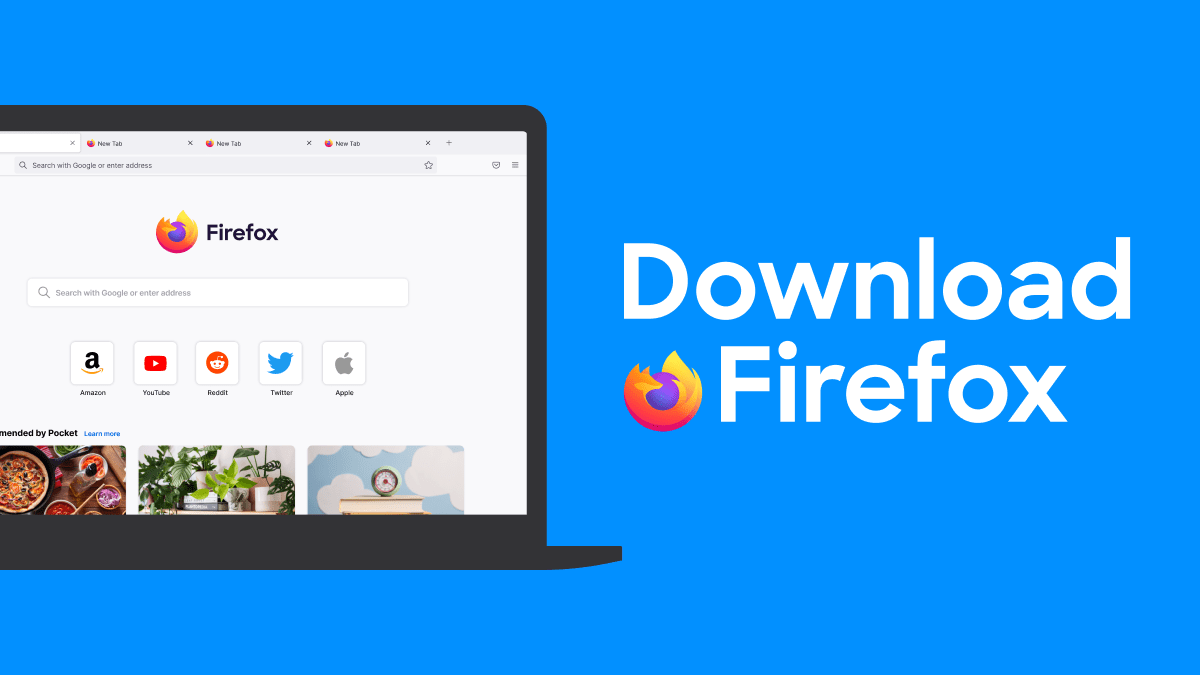
 www.mozilla.org
www.mozilla.org
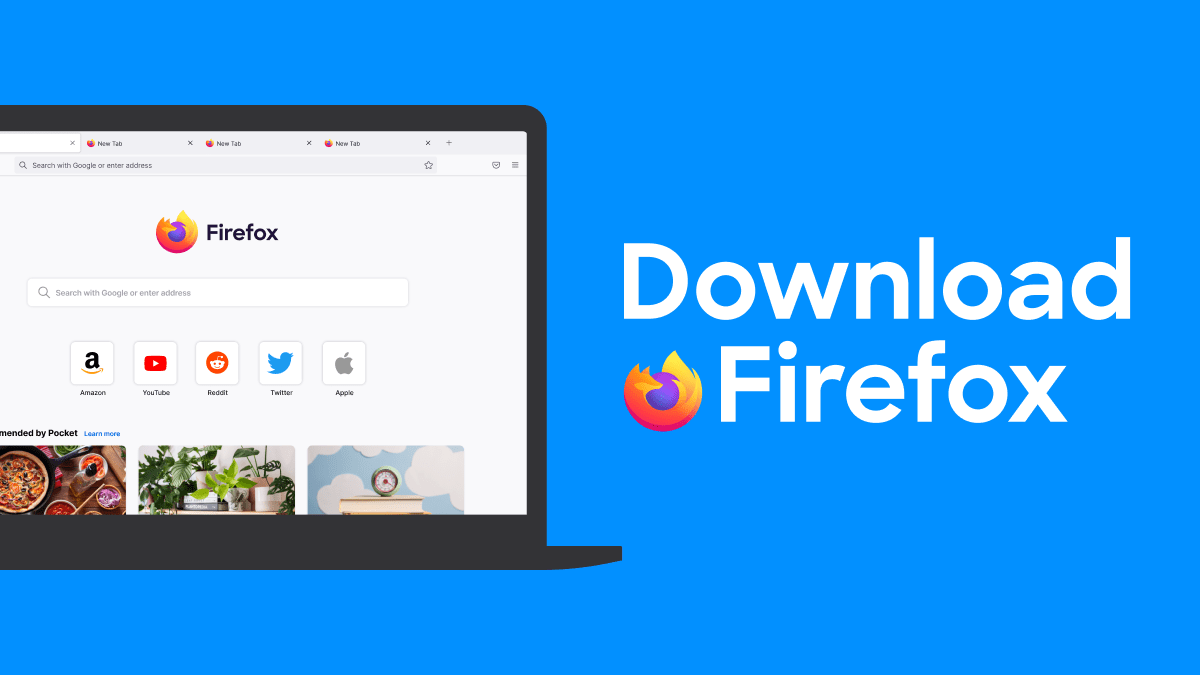
Download the fastest Firefox ever
Faster page loading, less memory usage and packed with features, the new Firefox is here.
Once the JAVA runtime environment has downloaded and installed, it should work for all browsers present on your PC, unless it has been disabled. It will work for all programs on your PC.The file I can't open is the java configurator that allows the OSF to load as far as I'm aware.
Just read the java main page again and it says Java basically I'm fooked as my W10 uses Edge, I'm trying a Internet Explorer Java download to see if that will work.
This page will tell you if JAVA has been installed for your browser:
You're not at all fooked!The file I can't open is the java configurator that allows the OSF to load as far as I'm aware.
Just read the java main page again and it says Java basically I'm fooked as my W10 uses Edge, I'm trying a Internet Explorer Java download to see if that will work.
Related Articles
-
 Wisper 806T folding bike wins Which? ‘Best Buy’
Wisper 806T folding bike wins Which? ‘Best Buy’- Started by: Pedelecs
-
 Smartebike crowdfunds street food e-cargo concept
Smartebike crowdfunds street food e-cargo concept- Started by: Pedelecs
-
 Amazon launch their first UK e-cargo micromobility hub
Amazon launch their first UK e-cargo micromobility hub- Started by: Pedelecs
-
 National Trust & Raleigh announce e-bike trial
National Trust & Raleigh announce e-bike trial- Started by: Pedelecs
-
 Cube launch Compact Hybrid
Cube launch Compact Hybrid- Started by: Pedelecs

