So here’s the story....I have just finished converting a genesis latitude into an ebike using a bafang bbs02 motor a dpc14 display and em3v 17ah battery. I think I am either in need of advice as to how to adjust to cycling with it, advice as to which parameters to re programme or someone to simply say sorry buddy you should have bought a tongshen! The problem is I feel as if i am constantly pushing against the motor, a bit like cycling in sand. The motor works and accelerates beautifully but then it sort of bottoms out and I am in a kind of push me pull you whereby the motor kicks in Pushes me up to speed for a bit then disappears..if I up the pas level I just end up chasing the motor and honestly feel like I’m pretend peddling....is there a happy balance here? Or given that I like to make some effort as well should I have bought a motor with a torque sensor. Thanks all
Do I have a programming issue or do I just not like my new bafang motor!!
- Thread starter Chris200
- Start date
D
Deleted member 33385
Guest
I've just converted mine (BBS01B) and without assist, it feels like I'm on an exercise bike, because of extra resistance added by the motor itself - I turned the bike upside down and measured the resistance of the motor at the crank at 0.52kg, by taking off the chain and hanging weights on a pedal while the crank arms were horizontal... but the turning resistance seems to vary, from a max of 0.52kg, I don't know why. I'm having to change how I ride my bike. At hills, I have to change the assist levels up and down depending on the incline, while seeking an acceptable pedalling speed which doesn't kill my attempting (heart problems). It might just be a matter of getting used to the kit. I'm avoiding mucking about with the firmware because I don't want to invalidate the 12 month warranty, yet. It helps that my C18 Controller has 9 levels of pedal assist, I don't think that at extreme age and extremely low fitness level, I could have coped with any fewer PAS levels.
Last edited:
You need to adjust the Keep Current, both my BBS01 and 02 were set very low which makes the assist very weak after an initial surge.
Haven't done the 02 yet but throttle it and its very powerful! On the 01 set Keep Current to 60% to start with, works very well.
You need to buy a programming lead...
Haven't done the 02 yet but throttle it and its very powerful! On the 01 set Keep Current to 60% to start with, works very well.
You need to buy a programming lead...
Here's a thread mentioning the keep current issue:
https://www.pedelecs.co.uk/forum/threads/why-a-bafang-bbsxx-programming-cable-is-a-worthy-investment.30828/
Here's a thread with some gear you can buy to help your BBS02 run better:
https://www.pedelecs.co.uk/forum/threads/after-market-bbsxx-crank-drive-gear.32691/
Here's the programming cable that 701 is on about:
Bafang BBS01/BBS02 and BBSHD Programming Cable
https://www.pedelecs.co.uk/forum/threads/why-a-bafang-bbsxx-programming-cable-is-a-worthy-investment.30828/
Here's a thread with some gear you can buy to help your BBS02 run better:
https://www.pedelecs.co.uk/forum/threads/after-market-bbsxx-crank-drive-gear.32691/
Here's the programming cable that 701 is on about:
Bafang BBS01/BBS02 and BBSHD Programming Cable
D
Deleted member 33385
Guest
Great! Yet more things to fiddle about with. Seems all I've done this week is adjust my bike while buying more and more bike stuff. Once the gear sensor arrives it's off with the 48T chainwheel and on with the 52T, the new chain, possibly order a new cassette and a deep dive into programming... Quite looking forward to pedalling perfection. Thank you for all the useful links!
Save a lot of heartache and frustration by following this guide about selecting the right coms port.Great! Yet more things to fiddle about with. Seems all I've done this week is adjust my bike while buying more and more bike stuff. Once the gear sensor arrives it's off with the 48T chainwheel and on with the 52T, the new chain, possibly order a new cassette and a deep dive into programming... Quite looking forward to pedalling perfection. Thank you for all the useful links!
If the programming device doesn’t show under "coms ports" in device manager, you need to load a different driver, which you can find from a simple Google search.
Thanks all....very helpful. What I'm hearing is adjust the keep current and adjust my way of cycling 
I've been trying to download drivers etc in order to change some parameters but this far no joy. Is there a version of Windows that works better than others? My laptop is pretty cranky so maybe I need to borrow one to get this done!
I've been trying to download drivers etc in order to change some parameters but this far no joy. Is there a version of Windows that works better than others? My laptop is pretty cranky so maybe I need to borrow one to get this done!
D
Deleted member 33385
Guest
That's great to know, cheers! COM ports and Windows don't play well, unless they're real COM ports not USB.Save a lot of heartache and frustration by following this guide about selecting the right coms port.
If the programming device doesn’t show under "coms ports" in device manager, you need to load a different driver, which you can find from a simple Google search.
D
Deleted member 33385
Guest
Maybe you might be fine with whatever Windows version you're using? I've yet to buy a programming cable, but when I first tried to connect my Windows XP computer via a USB cable to my Parallel port printer, I had to toggle the settings and properties of the COM port and the COM port number until I found a permutation which worked. How easy is it to brick the motor anyway? I guess I'll find out.Thanks all....very helpful. What I'm hearing is adjust the keep current and adjust my way of cycling
I've been trying to download drivers etc in order to change some parameters but this far no joy. Is there a version of Windows that works better than others? My laptop is pretty cranky so maybe I need to borrow one to get this done!
Last edited:
I have zero issues with Windows 10.Thanks all....very helpful. What I'm hearing is adjust the keep current and adjust my way of cycling
I've been trying to download drivers etc in order to change some parameters but this far no joy. Is there a version of Windows that works better than others? My laptop is pretty cranky so maybe I need to borrow one to get this done!
I'm shocked, Windows XPbut when I first tried to connect my Windows XP computer via a USB cable to my Parallel port printer
But you're right, Windows XP can be shockingly bad for USB device connectivity.
One thing worth mentioning, is that some of the cheaper programming cables use inferior quality USB-Serial adapters, which can cause connectivity issues. So if you still can't connect after exhausting all software tweaking possibilities, try a better quality cable.
Last edited:
Thanks for the link! Great instructions....managed to get the driver and programme working on my cranky lap top. Looks like keep current was the issue, it was set to 20%. I've put it up to 60% and will seE how that feels. The speed limit in relation to assist level was totally random. I've set the assist to go up in increments of 10% and put the speed limit % to 100. Will report back after a ride todaySave a lot of heartache and frustration by following this guide about selecting the right coms port.
If the programming device doesn’t show under "coms ports" in device manager, you need to load a different driver, which you can find from a simple Google search.
27 miles of mud roads and trails... Feels 100% better after re programming and I suspect a touch more efficient!
D
Deleted member 33385
Guest
That's great! I'm all for efficiency. Could you say what cable you used, and where you bought it?27 miles of mud roads and trails... Feels 100% better after re programming and I suspect a touch more efficient!
There's a link in post #4 of suitable cables.That's great! I'm all for efficiency. Could you say what cable you used, and where you bought it?
D
Deleted member 33385
Guest
Do you mean this link? There seems to be quite a wide variation of cable design in that ebay link - which would people recommend specifically? I've found that USB cables can be very shoddy, I don't want to end up buying something useless and being in a situation where I'm wondering if Windows or the cable is the issue, if there are issues.There's a link in post #4 of suitable cables.
I usually base my eBay purchases on numbers sold and feedback. Taking a look at a few pages of recent feedback comments, usually gives me a good idea of whether a product is good or not.Do you mean this link? There seems to be quite a wide variation of cable design in that ebay link - which would people recommend specifically? I've found that USB cables can be very shoddy, I don't want to end up buying something useless and being in a situation where I'm wondering if Windows or the cable is the issue, if there are issues.
Oh, and avoid the cables with the see through casing. They're usually the cheap crappy generic Chinese ones, that are made with rubbish connectors and USB adapters.
I bought this adapter, comes with the standard bafang programme but I downloaded and use the hacked/improved programme. The cable just plugged and played. Win 10.


2 Metre Programming Cable for Bafang/8Fun BBS01, BBS02 or BBSHD Mid Drive Bikes | eBay
Find many great new & used options and get the best deals for 2 Metre Programming Cable for Bafang/8Fun BBS01, BBS02 or BBSHD Mid Drive Bikes at the best online prices at eBay! Free delivery for many products.
www.ebay.co.uk
Actually that's not the cable I used. My came from Ali express. I used this link from edrive.net, I also used the recommended settings in this link...
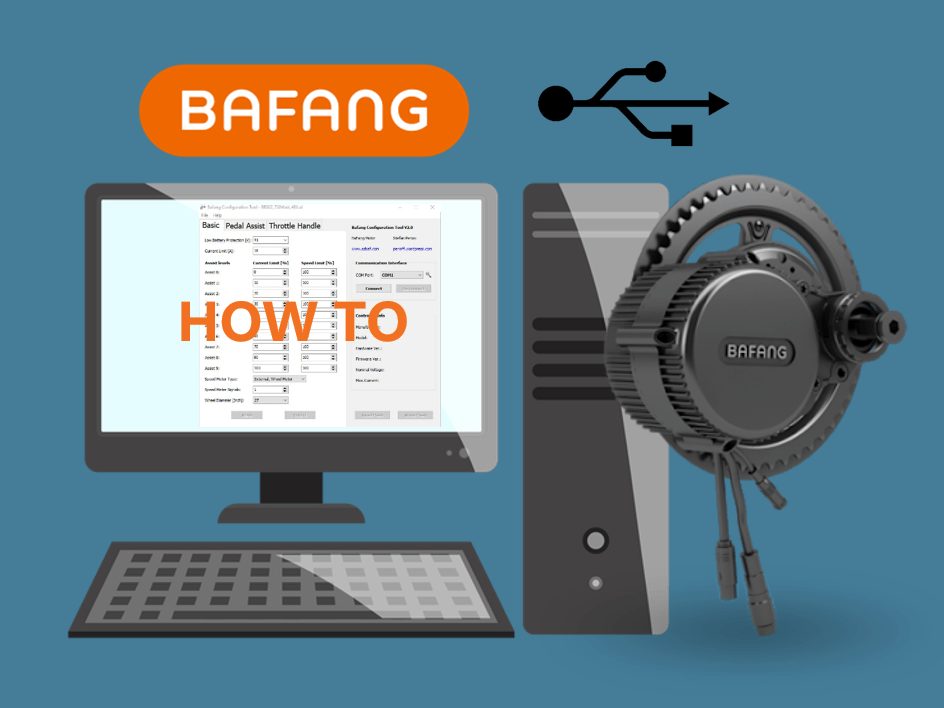
 edrivenet.com
edrivenet.com
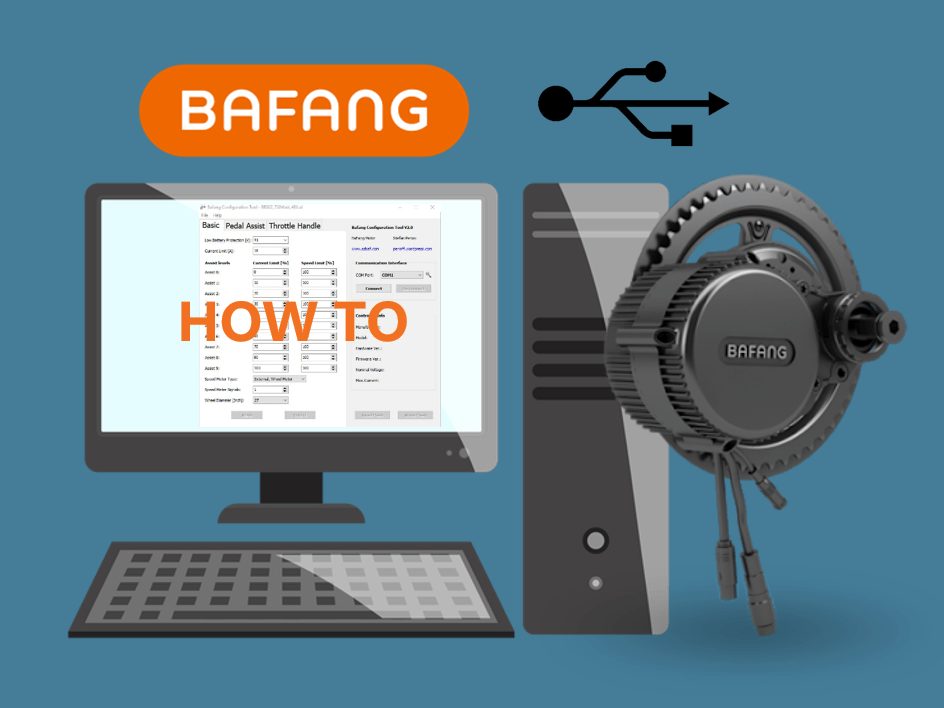
Bafang Programming - Learn how to improve your Bafang mid-drive ebike - Edrivenet
Learn how to improve your Bafang mid-drive ebike. Reprogramming your Bafang mid-drive system can improve the usability and performance of your ebike a lot.
 edrivenet.com
edrivenet.com
Related Articles
-
 Swytch announce new conversion kit with ‘pocket-sized’ battery
Swytch announce new conversion kit with ‘pocket-sized’ battery- Started by: Pedelecs
-
 New Swytch launches on Indiegogo, raises £100k in first hour
New Swytch launches on Indiegogo, raises £100k in first hour- Started by: Pedelecs
-
 Swytch to unveil 70% smaller, 50% lighter conversion kit
Swytch to unveil 70% smaller, 50% lighter conversion kit- Started by: Pedelecs

